
I wasn't too thrilled with the straight out of the camera version, so I attempted to do some actions on it in Photoshop. Here's a few of the edits.



My real problem is that even if I figure out how to use Photoshop properly, how do I know what the best way to edit it is? I'm just going to end up with 5 different photos of each photo. So... that's like 1000 pictures on heavy picture day... :) I think I'll just have to do one photo every once in a while.
Anyone have any tips on learning photoshop? Great websites or books?? Thanks!

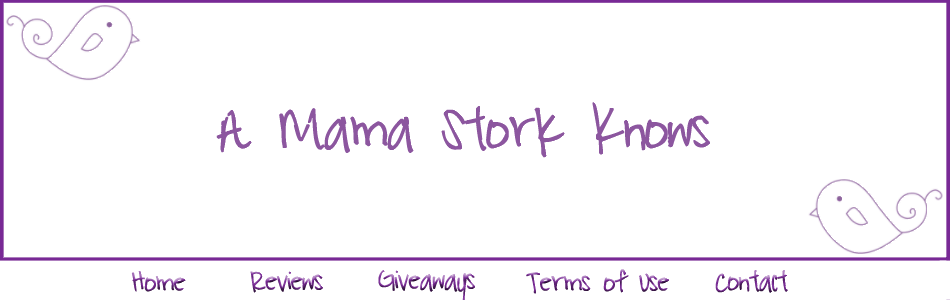
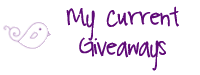
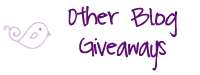

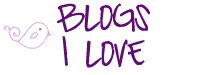






















I have photoshop but I don't really use it for actions. I'll use it for cloning and resizing. I use Lightroom more for editting and applying presets (actions) to my photos. I really like that first edit though. She's such a cutie!
ReplyDeleteI have photoshop but I don't use it for editing. Maybe if I had a better camera then I would do more photo editing. I tried and could not get the hang of it. When ever I want to do something in photo shop I google it and get a ton of good sites with step by step instructions.
ReplyDeleteThe first edit came out really good. The colors popped in that one. It doesn't hurt that you have such a cute little model!
Photoshop confuses me. Really, really confuses me.
ReplyDeleteIt confuses a lot of people! I've slowly learned my dSLR, but I'm still struggling with PS.
ReplyDeleteCute pics! I'm with the others..photoshop confuses me. I'm no help here. :)
ReplyDeleteJust got photoshop! I need a lot of practice! It seems so overwhelming! She's adorable, as usual! GG had the same Carter's polar bear pjs before she outgrew them!
ReplyDeleteThose look great! I use photoshop on occasion. I use to use it a lot at my job but what you don't use you lose huh?
ReplyDeletei love the first edit version - she's so cute!
ReplyDeleteshe is so cute!! I am a new follower from top mommy blogs!
ReplyDeleteKari @ http://shining2save.com
Precious pictures!
ReplyDelete